Choose Properties of Outlook.
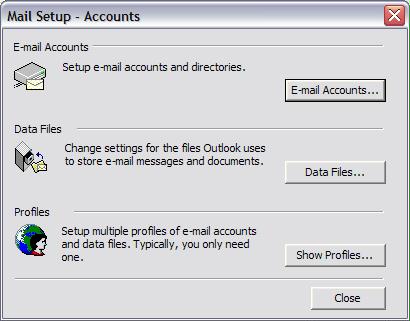
Choose E-mail Accounts tab.
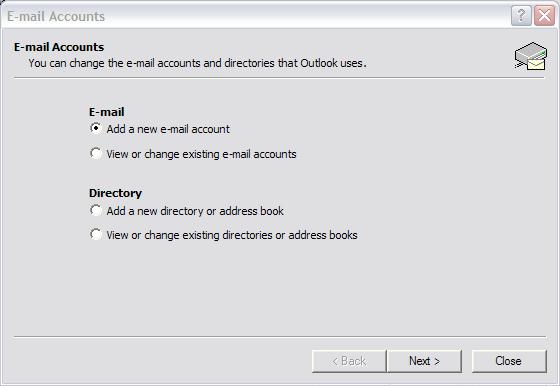
Add new Email Account
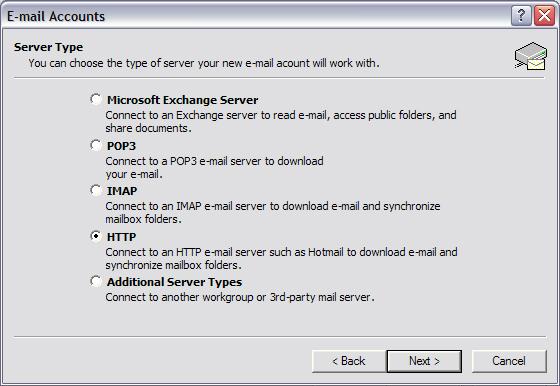
Choose HTTP.

User Information
Your Name ex: John Smith
Email address ex: JSmith@prestigetechnologies.com
Login Information
User Name: Jsmith@prestigetechnologies.com Note: remember you must put your domain after your name.
Password: your password
Server Information
HTTP Mail Service Provider : other
Server URL: http://webmail.prestigetechnologies.com:8025/mehttpmail
Then Choose Finish

