Why do I receive this message when i try to send an email but i can receive email fine? The following recipient(s) cannot be reached: 503 This mail server requires authentication when attempting to send to a non-local e-mail address. Please check your mail client settings or contact your administrator to verify that the domain or address is defined for this server.
You receive this message because your authentication is not set in your outlook for outgoing mail. To fix this:
Go to Control Panel and Double Click the Mail Icon

A window will open up like the window below.
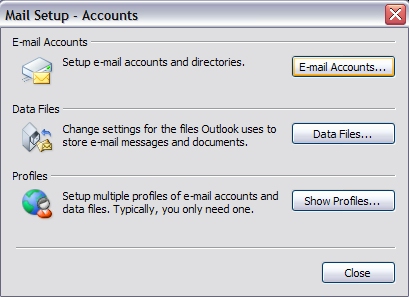
Choose Email Accounts
Choose Add a view or change existing e-mail accounts --> Then Choose Next
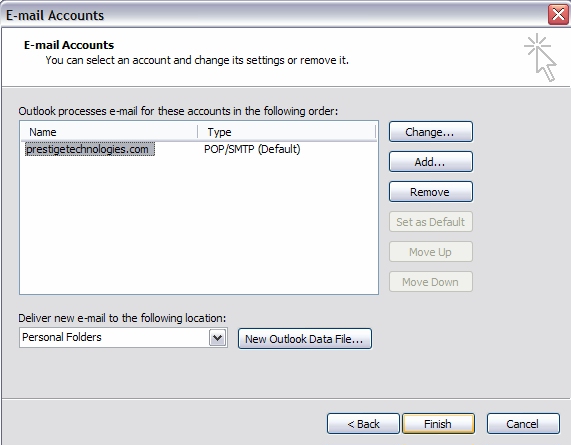
Select your email account on the left menu (normally says mail."yourdomain".com--> Then Choose Change to Continue
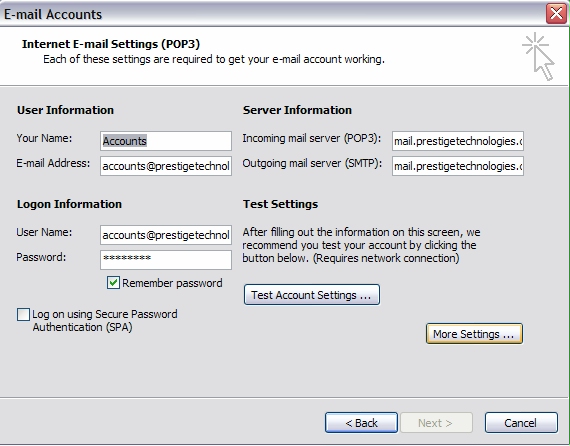
You will see the above screen. Do not change any info here. Go directly to the more settings button on the bottom right.
Choose --> More Settings
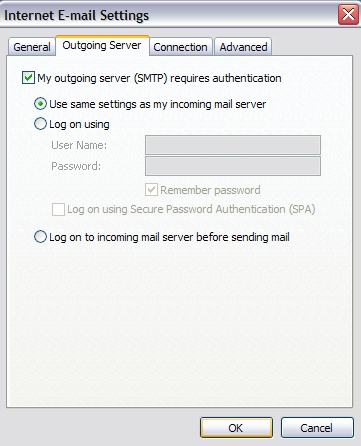
Choose Tab Outgoing Server --> Check My outgoing server (SMTP) requires authentication.
Choose Use same settings as my incoming mail server.
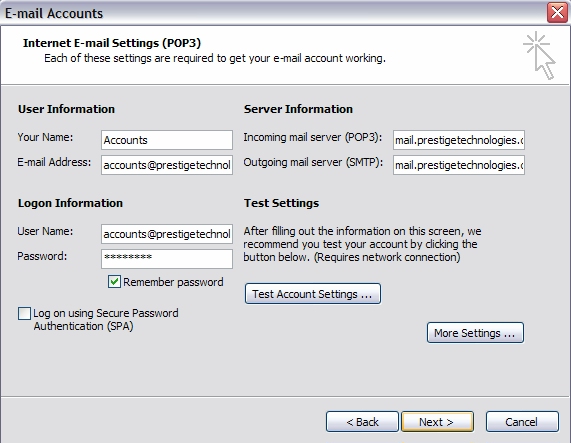
Choose Next to continue
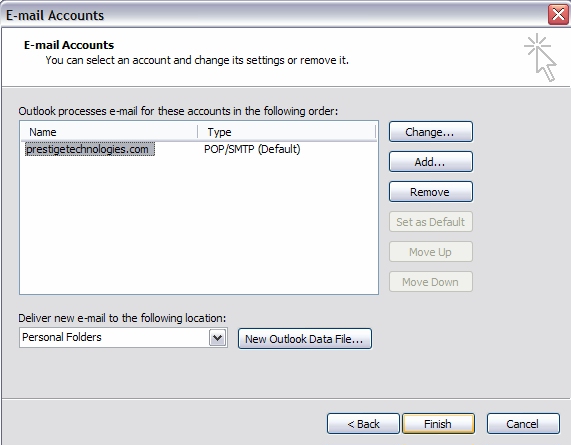
Choose Finish to complete this process.
You should now be able to send email without any errors.

