Go to Control Panel and Double Click the Mail Icon

A window will open up like the window below.
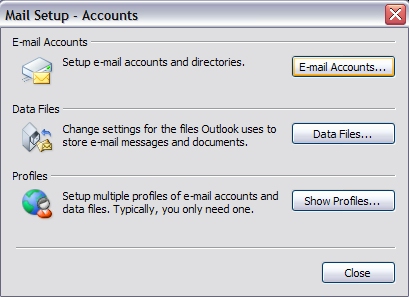
Choose Email Accounts
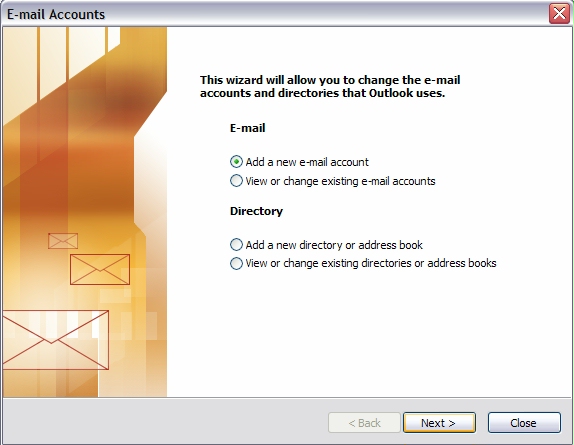
Choose Add a new e-mail account --> Then Choose Next
When it asks for your user name and password put in your email address and password given to you during setup.
Once you click next the system will do the rest of the installation.
If you need to configure your outlook manually then look at our documentation for setting up Exchange for outlook manually.

