Please follow these steps:
- Select Accounts... from the Tools pull-down menu.

- You will see a listing of all the different accounts that you have Outlook Express configured to use. Click on Add... and select Mail... to add a new email account.
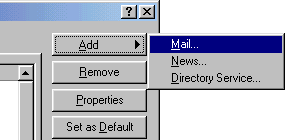
- From here out you will be guided by the Account Wizard. We won't cover each of the steps in our instructions, but the important information is below:
| E-mail address: | something@yourdomain.com |
| Type of mail server: | POP3 |
| Incoming Mail: | mail.yourdomain.com |
| Outgoing Mail: | mail.yourdomain.com |
| POP account name: | your user name@yourdomain.com |
| Password: | your password |

